Centos7上で、ローカル向けのwikiページ作成ツールとしてdokuwiki+php7.4を使用していた。
php7.4 のサポートが2022/11/28 で終了したので、セキュリティ保持の為にphp8.* へバージョンアップした。健忘禄としてメモを残す。
(外部に公開している訳では無いので、ほとんど自己満足ですが)
<現在のphp バージョンの確認>
# yum list installed php*
読み込んだプラグイン:fastestmirror
Loading mirror speeds from cached hostfile
* base: download.nus.edu.sg
省略
インストール済みパッケージ
php.x86_64 7.4.33-2.el7.remi @remi-php74
php-cli.x86_64 7.4.33-2.el7.remi @remi-php74
php-common.x86_64 7.4.33-2.el7.remi @remi-php74
php-json.x86_64 7.4.33-2.el7.remi @remi-php74
php-mbstring.x86_64 7.4.33-2.el7.remi @remi-php74
php-pecl-zip.x86_64 1.21.1-1.el7.remi.7.4 @remi-php74
php-sodium.x86_64 7.4.33-2.el7.remi @remi-php74
php-xml.x86_64 7.4.33-2.el7.remi @remi-php74
#
<事前準備 現状の保全等>
# cp -p /etc/php.ini /etc/php.ini-20230123
# cp -p -r /var/www /var/www-20230124BK
<dokuwiki をバージョンアップする>
ワーク用のディレクトリで解凍する。
# tar xvfz dokuwiki-a6b3119b5d16cfdee29a855275c5759f.tgz
dokuwiki/.htaccess.dist
dokuwiki/COPYING
dokuwiki/README
dokuwiki/SECURITY.md
ファイルを上書きする
# \cp -f -r -p ./* /var/www/html/dokuwiki/
パーミッションを戻す
# chown -R apache dokuwiki
# chgrp -R apache dokuwiki
<phpを更新 バージョンアップ>
7.4系を削除する
# php -v
PHP 7.4.33 (cli) (built: Dec 19 2022 13:32:43) ( NTS )
Copyright (c) The PHP Group
Zend Engine v3.4.0, Copyright (c) Zend Technologies
# yum remove "php*"
読み込んだプラグイン:fastestmirror
依存性の解決をしています
--> トランザクションの確認を実行しています。
---> パッケージ php.x86_64 0:7.4.33-2.el7.remi を 削除
途中省略
トランザクションの要約
削除 7 パッケージ
インストール容量: 42 M
上記の処理を行います。よろしいでしょうか? [y/N]y
Downloading packages:
Running transaction check
以下省略
# php -v
-bash: /bin/php: そのようなファイルやディレクトリはありません
# yum -y install --enablerepo=epel,remi,remi-php82 php php-cli php-common php-json php-mbstring php-pecl-zip php-sodium php-xml
読み込んだプラグイン:fastestmirror
Loading mirror speeds from cached hostfile
- base: download.nus.edu.sg
- epel: epel.mirror.angkasa.id
- extras: download.nus.edu.sg
- remi: fr2.rpmfind.net
- remi-php74: fr2.rpmfind.net
- remi-php82: fr2.rpmfind.net
- remi-safe: fr2.rpmfind.net
- updates: download.nus.edu.sg
remi | 3.0 kB 00:00:00
remi-php82 | 3.0 kB 00:00:00
(1/2): remi-php82/primary_db | 168 kB 00:00:00
(2/2): remi/primary_db | 3.4 MB 00:00:01
パッケージ php-json は php-common によって不要になりました。代わりに php-common-8.2.1-1.el7.remi.x86_64 のインストールを試みています。
依存性の解決をしています
--> トランザクションの確認を実行しています。
---> パッケージ php.x86_64 0:8.2.1-1.el7.remi を インストール
---> パッケージ php-cli.x86_64 0:7.4.33-2.el7.remi を 更新
---> パッケージ php-cli.x86_64 0:8.2.1-1.el7.remi を アップデート
---> パッケージ php-common.x86_64 0:7.4.33-2.el7.remi を 更新
---> パッケージ php-common.x86_64 0:8.2.1-1.el7.remi を 非推奨
---> パッケージ php-json.x86_64 0:7.4.33-2.el7.remi を 不要
---> パッケージ php-mbstring.x86_64 0:7.4.33-2.el7.remi を 更新
---> パッケージ php-mbstring.x86_64 0:8.2.1-1.el7.remi を アップデート
---> パッケージ php-pecl-zip.x86_64 0:1.21.1-1.el7.remi.7.4 を 更新
---> パッケージ php-pecl-zip.x86_64 0:1.21.1-1.el7.remi.8.2 を アップデート
---> パッケージ php-sodium.x86_64 0:7.4.33-2.el7.remi を 更新
---> パッケージ php-sodium.x86_64 0:8.2.1-1.el7.remi を アップデート
---> パッケージ php-xml.x86_64 0:7.4.33-2.el7.remi を 更新
---> パッケージ php-xml.x86_64 0:8.2.1-1.el7.remi を アップデート
--> 依存性解決を終了しました。
依存性を解決しました
====================================================================================================
Package アーキテクチャー バージョン リポジトリー 容量
インストール中:
php x86_64 8.2.1-1.el7.remi remi-php82 2.0 M
php-common x86_64 8.2.1-1.el7.remi remi-php82 1.2 M
php-json.x86_64 7.4.33-2.el7.remi を入れ替えます
更新します:
php-cli x86_64 8.2.1-1.el7.remi remi-php82 6.0 M
php-mbstring x86_64 8.2.1-1.el7.remi remi-php82 573 k
php-pecl-zip x86_64 1.21.1-1.el7.remi.8.2 remi-php82 70 k
php-sodium x86_64 8.2.1-1.el7.remi remi-php82 97 k
php-xml x86_64 8.2.1-1.el7.remi remi-php82 238 k
トランザクションの要約
インストール 2 パッケージ
更新 5 パッケージ
総ダウンロード容量: 10 M
Downloading packages:
Delta RPMs disabled because /usr/bin/applydeltarpm not installed.
(1/7): php-8.2.1-1.el7.remi.x86_64.rpm | 2.0 MB 00:00:00
(2/7): php-common-8.2.1-1.el7.remi.x86_64.rpm | 1.2 MB 00:00:00
(3/7): php-mbstring-8.2.1-1.el7.remi.x86_64.rpm | 573 kB 00:00:00
(4/7): php-pecl-zip-1.21.1-1.el7.remi.8.2.x86_64.rpm | 70 kB 00:00:00
(5/7): php-sodium-8.2.1-1.el7.remi.x86_64.rpm | 97 kB 00:00:00
(6/7): php-xml-8.2.1-1.el7.remi.x86_64.rpm | 238 kB 00:00:00
(7/7): php-cli-8.2.1-1.el7.remi.x86_64.rpm | 6.0 MB 00:00:01
合計 7.8 MB/s | 10 MB 00:00:01
Running transaction check
Running transaction test
以下省略
# php -v
PHP 8.2.1 (cli) (built: Jan 3 2023 18:40:55) (NTS gcc x86_64)
Copyright (c) The PHP Group
Zend Engine v4.2.1, Copyright (c) Zend Technologies
<動作確認>
・マシンをreboot する。
・dokuwiki の動作を確認する。
<その他>
・作業時には関連するサービス(Apacheとかetc)を事前に停止する事。その手順等の記載は省略している。
・管理機能を有効にしているなら(プラグインの設定をコントロール出来るなら)、dokuwiki はアップデートのプラグインが提供されているので、これの利用がお勧め。リスクが少ないので。
今回は、3面の環境を同居させている環境(ちょっと変な事をしている)なので、プラグインではうまく更新が出来ない(一部が更新されない)ので、上書きした。
・php8.*系に対応していない(dokuwiki 側が)場合のエラーは以下。
[Tue Jan 24 16:57:37.602483 2023] [php:error] [pid 1604] [client 172.16.11.11:58467] PHP Fatal erro
r: Array and string offset access syntax with curly braces is no longer supported in /var/www/html
/dokuwiki1/inc/init.php on line 557
・現状で、ワーニングが結構記録される(Apahce のエラーLogに)が未調査(取り敢えず動いているので)
PHP再インストール 20230829追記
yum を使用してのアップデート時、エラーとなるようになったので、phpを再インストールした。
(リポジトリが壊れた事が原因みたいだが、面倒なので再インストール)
<ワーニングの内容>
--> トランザクションの確認を実行しています。
---> パッケージ libzip5.x86_64 0:1.9.2-3.el7.remi を 更新
---> パッケージ libzip5.x86_64 0:1.10.1-1.el7.remi を アップデート
---> パッケージ microcode_ctl.x86_64 2:2.1-73.15.el7_9 を 更新
---> パッケージ microcode_ctl.x86_64 2:2.1-73.16.el7_9 を アップデート
---> パッケージ php-pecl-zip.x86_64 0:1.21.1-1.el7.remi.8.2 を 更新
---> パッケージ php-pecl-zip.x86_64 0:1.22.2-1.el7.remi.7.4 を アップデート
--> 依存性の処理をしています: php(api) = 20190902-64 のパッケージ: php-pecl-zip-1.22.2-1.el7.remi.7.4.x86_64
--> 依存性の処理をしています: php(zend-abi) = 20190902-64 のパッケージ: php-pecl-zip-1.22.2-1.el7.remi.7.4.x86_64
--> 依存性解決を終了しました。
エラー: パッケージ: php-pecl-zip-1.22.2-1.el7.remi.7.4.x86_64 (remi-php74)
要求: php(api) = 20190902-64
インストール: php-common-8.2.1-1.el7.remi.x86_64 (@remi-php82)
php(api) = 20220829-64
利用可能: php-common-5.4.16-48.el7.x86_64 (base)
php(api) = 20100412-64
利用可能: php-common-7.4.33-7.el7.remi.x86_64 (remi-php74)
php(api) = 20190902-64
利用可能: php-common-7.4.33-8.el7.remi.x86_64 (remi-php74)
php(api) = 20190902-64
エラー: パッケージ: php-pecl-zip-1.22.2-1.el7.remi.7.4.x86_64 (remi-php74)
要求: php(zend-abi) = 20190902-64
インストール: php-common-8.2.1-1.el7.remi.x86_64 (@remi-php82)
php(zend-abi) = 20220829-64
利用可能: php-common-5.4.16-48.el7.x86_64 (base)
php(zend-abi) = 20100525-64
利用可能: php-common-7.4.33-7.el7.remi.x86_64 (remi-php74)
php(zend-abi) = 20190902-64
利用可能: php-common-7.4.33-8.el7.remi.x86_64 (remi-php74)
php(zend-abi) = 20190902-64
問題を回避するために --skip-broken を用いることができます。
これらを試行できます: rpm -Va --nofiles --nodigest
<事前準備>
cp -p php.ini php.ini-20230829
cp -p -r www/ www www-20230829BK
systemctl stop httpd
<phpの再インストール>
# yum list installed php*
base: ftp-srv2.kddilabs.jp
epel: mirror.earthlink.iq
extras: ftp-srv2.kddilabs.jp
remi-php74: fr2.rpmfind.net
remi-safe: fr2.rpmfind.net
updates: ftp-srv2.kddilabs.jp
インストール済みパッケージ
php.x86_64 8.2.1-1.el7.remi @remi-php82
php-cli.x86_64 8.2.1-1.el7.remi @remi-php82
php-common.x86_64 8.2.1-1.el7.remi @remi-php82
php-mbstring.x86_64 8.2.1-1.el7.remi @remi-php82
php-pecl-zip.x86_64 1.21.1-1.el7.remi.8.2 @remi-php82
php-sodium.x86_64 8.2.1-1.el7.remi @remi-php82
php-xml.x86_64 8.2.1-1.el7.remi @remi-php82
# yum remove "php*"
読み込んだプラグイン:fastestmirror
Loading mirror speeds from cached hostfile
読み込んだプラグイン:fastestmirror
依存性の解決をしています
--> トランザクションの確認を実行しています。
---> パッケージ php.x86_64 0:8.2.1-1.el7.remi を 削除
---> パッケージ php-cli.x86_64 0:8.2.1-1.el7.remi を 削除
---> パッケージ php-common.x86_64 0:8.2.1-1.el7.remi を 削除
---> パッケージ php-mbstring.x86_64 0:8.2.1-1.el7.remi を 削除
---> パッケージ php-pecl-zip.x86_64 0:1.21.1-1.el7.remi.8.2 を 削除
---> パッケージ php-sodium.x86_64 0:8.2.1-1.el7.remi を 削除
---> パッケージ php-xml.x86_64 0:8.2.1-1.el7.remi を 削除
--> 依存性解決を終了しました。
依存性を解決しました
===================================================================================================
Package アーキテクチャー
バージョン リポジトリー 容量
削除中:
php x86_64 8.2.1-1.el7.remi @remi-php82 5.8 M
php-cli x86_64 8.2.1-1.el7.remi @remi-php82 24 M
php-common x86_64 8.2.1-1.el7.remi @remi-php82 16 M
php-mbstring x86_64 8.2.1-1.el7.remi @remi-php82 2.3 M
php-pecl-zip x86_64 1.21.1-1.el7.remi.8.2 @remi-php82 265 k
php-sodium x86_64 8.2.1-1.el7.remi @remi-php82 228 k
php-xml x86_64 8.2.1-1.el7.remi @remi-php82 875 k
トランザクションの要約
削除 7 パッケージ
インストール容量: 50 M
上記の処理を行います。よろしいでしょうか? [y/N]y
Downloading packages:
Running transaction check
Running transaction test
Transaction test succeeded
Running transaction
削除中 : php-8.2.1-1.el7.remi.x86_64 1/7
削除中 : php-cli-8.2.1-1.el7.remi.x86_64 2/7
削除中 : php-sodium-8.2.1-1.el7.remi.x86_64 3/7
削除中 : php-xml-8.2.1-1.el7.remi.x86_64 4/7
削除中 : php-pecl-zip-1.21.1-1.el7.remi.8.2.x86_64 5/7
削除中 : php-mbstring-8.2.1-1.el7.remi.x86_64 6/7
削除中 : php-common-8.2.1-1.el7.remi.x86_64 7/7
検証中 : php-mbstring-8.2.1-1.el7.remi.x86_64 1/7
検証中 : php-8.2.1-1.el7.remi.x86_64 2/7
検証中 : php-pecl-zip-1.21.1-1.el7.remi.8.2.x86_64 3/7
検証中 : php-xml-8.2.1-1.el7.remi.x86_64 4/7
検証中 : php-sodium-8.2.1-1.el7.remi.x86_64 5/7
検証中 : php-cli-8.2.1-1.el7.remi.x86_64 6/7
検証中 : php-common-8.2.1-1.el7.remi.x86_64 7/7
削除しました:
php.x86_64 0:8.2.1-1.el7.remi php-cli.x86_64 0:8.2.1-1.el7.remi
php-common.x86_64 0:8.2.1-1.el7.remi php-mbstring.x86_64 0:8.2.1-1.el7.remi
php-pecl-zip.x86_64 0:1.21.1-1.el7.remi.8.2 php-sodium.x86_64 0:8.2.1-1.el7.remi
php-xml.x86_64 0:8.2.1-1.el7.remi
完了しました!
]# yum -y install --enablerepo=epel,remi,remi-php82 php php-cli php-common php-m bstring php-pecl-zip php-sodium php-xml
読み込んだプラグイン:fastestmirror
Loading mirror speeds from cached hostfile
- base: ftp-srv2.kddilabs.jp
- epel: mirror.earthlink.iq
- extras: ftp-srv2.kddilabs.jp
- remi: fr2.rpmfind.net
- remi-php74: fr2.rpmfind.net
- remi-php82: fr2.rpmfind.net
- remi-safe: fr2.rpmfind.net
- updates: ftp-srv2.kddilabs.jp
remi | 3.0 kB 00:00:00
remi-php82 | 3.0 kB 00:00:00
(1/2): remi-php82/primary_db | 199 kB 00:00:00
(2/2): remi/primary_db 25% [====== ] 0.0 B/s | 1.0 MB --:--:-- ETA (2/2): remi/primary_db 60% [=============== ] 1.8 MB/s | 2.3 MB 00:00:00 ETA (2/2): remi/primary_db | 3.6 MB 00:00:01
依存性の解決をしています
--> トランザクションの確認を実行しています。
---> パッケージ php.x86_64 0:8.2.9-2.el7.remi を インストール
---> パッケージ php-cli.x86_64 0:8.2.9-2.el7.remi を インストール
---> パッケージ php-common.x86_64 0:8.2.9-2.el7.remi を インストール
---> パッケージ php-mbstring.x86_64 0:8.2.9-2.el7.remi を インストール
---> パッケージ php-pecl-zip.x86_64 0:1.22.2-1.el7.remi.8.2 を インストール
---> パッケージ php-sodium.x86_64 0:8.2.9-2.el7.remi を インストール
---> パッケージ php-xml.x86_64 0:8.2.9-2.el7.remi を インストール
--> 依存性解決を終了しました。
依存性を解決しました
===================================================================================================
Package アーキテクチャー
バージョン リポジトリー 容量
インストール中:
php x86_64 8.2.9-2.el7.remi remi-php82 2.0 M
php-cli x86_64 8.2.9-2.el7.remi remi-php82 6.1 M
php-common x86_64 8.2.9-2.el7.remi remi-php82 1.2 M
php-mbstring x86_64 8.2.9-2.el7.remi remi-php82 578 k
php-pecl-zip x86_64 1.22.2-1.el7.remi.8.2 remi-php82 71 k
php-sodium x86_64 8.2.9-2.el7.remi remi-php82 99 k
php-xml x86_64 8.2.9-2.el7.remi remi-php82 246 k
トランザクションの要約
インストール 7 パッケージ
総ダウンロード容量: 10 M
インストール容量: 50 M
Downloading packages:
(1/7): php-8.2.9-2.el7.remi.x86_64.rpm | 2.0 MB 00:00:00
(2/7): php-common-8.2.9-2.el7.remi.x86_64.rpm | 1.2 MB 00:00:00
(4/7): php-mbstring-8.2.9-2.el7.re 42% [==========- ] 0.0 B/s | 4.4 MB --:--:-- ETA (3/7): php-mbstring-8.2.9-2.el7.remi.x86_64.rpm | 578 kB 00:00:00
(4/7): php-pecl-zip-1.22.2-1.el7.remi.8.2.x86_64.rpm | 71 kB 00:00:00
(5/7): php-sodium-8.2.9-2.el7.remi.x86_64.rpm | 99 kB 00:00:00
(6/7): php-xml-8.2.9-2.el7.remi.x86_64.rpm | 246 kB 00:00:00
(7/7): php-cli-8.2.9-2.el7.remi.x8 73% [================== ] 4.3 MB/s | 7.6 MB 00:00:00 ETA (7/7): php-cli-8.2.9-2.el7.remi.x86_64.rpm | 6.1 MB 00:00:00
合計 10 MB/s | 10 MB 00:00:00
Running transaction check
Running transaction test
Transaction test succeeded
Running transaction
インストール中 : php-common-8.2.9-2.el7.remi.x86 [ ] 1/7 インストール中 : php-common-8.2.9-2.el7.remi.x86 [# ]
省略
検証中 : php-common-8.2.9-2.el7.remi.x86_64 1/7
検証中 : php-sodium-8.2.9-2.el7.remi.x86_64 2/7
検証中 : php-mbstring-8.2.9-2.el7.remi.x86_64 3/7
検証中 : php-cli-8.2.9-2.el7.remi.x86_64 4/7
検証中 : php-pecl-zip-1.22.2-1.el7.remi.8.2.x86_64 5/7
検証中 : php-8.2.9-2.el7.remi.x86_64 6/7
検証中 : php-xml-8.2.9-2.el7.remi.x86_64 7/7
インストール:
php.x86_64 0:8.2.9-2.el7.remi php-cli.x86_64 0:8.2.9-2.el7.remi
php-common.x86_64 0:8.2.9-2.el7.remi php-mbstring.x86_64 0:8.2.9-2.el7.remi
php-pecl-zip.x86_64 0:1.22.2-1.el7.remi.8.2 php-sodium.x86_64 0:8.2.9-2.el7.remi
php-xml.x86_64 0:8.2.9-2.el7.remi
完了しました!
http を再起動して、動作を確認。OKなら、マシンを再起動して動作を確認。yum を実行してワーニングが消える事を確認して終了。

コメント