インストールの手順
プログラムの入手はこちらからダウンロードします(要IBM-IDの登録)。
・グループ”informix”を追加します。
・ユーザ”informix”を追加します。
# useradd -g informix -u 601 informix #
・パスワードを設定します。
・ユーザ informix になります。 # # su - informix informix のパスワード: $ $
・インストールするプロダクトを確認します。
※:最新のバージョンは、 12.1FC4 ですが(2014/10/8 現在)、BLOCK化の機能に不具合が有るので、今回は、11.70FC8 を使用しています。
$ ls iif.11.70.FC8TL.AIX-61.tar $
・パッケージの展開先を作成してパッケージを移動します。
$ mkdir PP $ $ mv iif.11.70.FC8TL.AIX-61.tar PP $
・root 権限になります。
$ su - root のパスワード: # #
・パッケージの移動先へ移り、パッケージを展開します。
# cd /user/informix/PP # # ls iif.11.70.FC8TL.AIX-61.tar # # tar xvf iif.11.70.FC8TL.AIX-61.tar x CSDK x CSDK/UNIX x CSDK/UNIX/doc x CSDK/UNIX/doc/Client_install_guide.pdf, 888742 バイト, 1736 メディア・ブロック。
省略
x bundle.properties, 10141 バイト, 20 メディア・ブロック。 x ids_install, 435296651 バイト, 850189 メディア・ブロック。 # #
・インストールの為に、最低限必要な環境変数を設定します。
# # INFORMIXDIR=/user/PP/informix # export INFORMIXDIR # # # PATH=$PATH:$INFORMIXDIR/bin # export PATH # #
・インストールスクリプトを実行します。
# ls CSDK SERVER IBM_Data_Server_Driver_Package bundle.properties ICONNECT ids_install JDBC iif.11.70.FC8TL.AIX-61.tar README.html # ./ids_install Preparing to install… WARNING: /tmp does not have enough disk space!
Attempting to use / for install base and tmp dir.
WARNING! The amount of / disk space required to perform this installation is greater than what is available. Please free up at least 904157 kilobytes in / and attempt this installation again. You may also set the IATEMPDIR environment variable to a directory on a disk partition with enough free disk space. To set the variable enter one of the following commands at the UNIX command line prompt before running this installer again:
- for Bourne shell (sh), ksh, bash and zsh:
$ IATEMPDIR=/your/free/space/directory $ export IATEMPDIR
- for C shell (csh) and tcsh:
$ setenv IATEMPDIR /your/free/space/directory
・/tmp の領域がインストールに必要なサイズに不足しています。TEMP 用の領域を環境変数で指定します。 (この操作は、デフォルトの/tmp に十分空きが有れば(バージョンによって異なりますが、1GB程度以上)不要な操作です)
# pwd /user/informix/PP # # # mkdir tmp # IATEMPDIR=/user/informix/PP/tmp # # export IATEMPDIR #
・再度インストールを実施します。
# ./ids_install Preparing to install… Extracting the JRE from the installer archive… Unpacking the JRE… Extracting the installation resources from the installer archive… Configuring the installer for this system's environment…
Launching installer…
IBM Informix Software Bundle (created with InstallAnywhere)
Preparing CONSOLE Mode Installation…
Getting started with IBM Informix Software Bundle
InstallAnywhere will guide you through the installation of IBM Informix Software Bundle.
Copyright IBM Corporation 1996, 2014. All rights reserved.
1. Release Notes The Release Notes can be found in /user/informix/PP/SERVER/doc/ids_unix_relnotes_11.70.html
2. Installation Guide Please view the Installation / Quick Beginnings Guide at /user/informix/PP/SERVER/doc/ids_unix_installg_11.70.pdf
3. Launch Information Center Access the IDS 11.70 Information Center at http://publib.boulder.ibm.com/infocenter/idshelp/v117/index.jsp
To Begin Installation, Respond to each prompt to proceed to the next step in the installation. If you want to change something on a previous step, type 'back'.
You may cancel this installation at any time by typing 'quit'.
PRESS <ENTER> TO CONTINUE: ※:そのままリターンを押します。
プログラムの早期提供に関するご使用条件
第 1 章 - 共通事項 お客様がライセンシー(使用許諾を受けた個人、会社、その他の法人)として 本件プログラムをダウンロード、導入、複製、アクセス、「同意」ボタンをク リック、または使用することにより、本「プログラム評価のご使用条件」(以下 「本使用条件」といいます。) に同意したものと見なされます。 お客様がライ センシーの代行者として本使用条件に同意する場合、お客様は、ライセンシー に本使用条件を遵守させる全権限を有していることを表明および 保証いただく ものとします。 この使用条件に同意いただけない場合は、お客様は * 本件プログラムのダウンロード、導入、複製、アクセス、「同意」ボタンの クリック、または使用をすることなく、かつ * 未使用の記録媒体および文書を IBM に直ちに返却してください。本件プログ ラムをダウンロードした場合には、本件プログラムおよびそのすべての複製物 を破棄してください。
ご使用条件の続きを読む場合は、Enter キーを押してください。「同意する」場合は「1」を押し、「同意しない」場合は「2」、印刷する場合は「3」、英文で
ご覧になる場合は「5」を押してください。「99」を押すと前の画面に戻ります。: 1 ※:同意します。
Installation Goals
What do you want to accomplish?
>1- Install products and features
2- Extract the product files (-DLEGACY option)
ENTER THE NUMBER FOR YOUR CHOICE, OR PRESS <ENTER> TO ACCEPT THE DEFAULT:: ※:インストールなのでリターンを押します。
Installation Location
Choose location for software installation
Default Install Folder: /user/PP/informix
ENTER AN ABSOLUTE PATH, OR PRESS <ENTER> TO ACCEPT THE DEFAULT
:
Installation Type
Select the installation type.
Typical: Install the database server with all features and a database server that is configured with default values. Includes: Client Software Development Kit (CSDK) Java Database Connectivity (JDBC) Minimum disk space required: 700-800MB
Custom: Install the database server with specific features and software that you need. Optionally install a configured database server instance. Minimum disk space required: 75 MB (without a server instance)
>1- Typical
2- Custom
ENTER THE NUMBER FOR YOUR CHOICE, OR PRESS <ENTER> TO ACCEPT THE DEFAULT:: ※:デフォルトでインストールなのでリターンで応答。
Server Instance Creation
Create a server instance?
>1- Yes - create an instance
2- No - do not create an instance
ENTER THE NUMBER FOR YOUR CHOICE, OR PRESS <ENTER> TO ACCEPT THE DEFAULT:: 2 ※:デモ用のインスタンスは作成しないを選択。
プログラムのご使用条件 (保証適用外プログラム用)
第 1 章 - 共通条項 お客様がライセンシー(使用許諾を受けた個人、会社、その他の法人)として 本件プログラムをダウンロード、導入、複製、アクセス、「同意」ボタンをク リック、または使用することにより、本「プログラムのご使用条件 (保証適用 外プログラム用)」(以下「本使用条件」または「ILAN」といいます。) に同意 したものと見なされます。 お客様がライセンシーの代行者として本使用条件に 同意する場合、お客様は、ライセンシーに本使用条件を遵守させる全権限を有 していることを表明および 保証いただくものとします。 この使用条件に同意 いただけない場合は、お客様は * 本件プログラムのダウンロード、導入、複製、アクセス、「同意」ボタンの クリック、または使用をすることなく、かつ * 直ちに未使用の記録媒体および文書をその調達元に返却することにより、こ れと引き換えに支払済み料金の返金を受けることができます。本件プログラム
ご使用条件の続きを読む場合は、Enter キーを押してください。「同意する」場合は「1」を押し、「同意しない」場合は「2」、印刷する場合は「3」、英文で
ご覧になる場合は「5」を押してください。「99」を押すと前の画面に戻ります。: 1 ※:同意するを選択。
Installation Summary
Please review the following before continuing:
Product Name:
IBM Informix Software Bundle
Install Folder:
/user/PP/informix
Product Features:
IBM Informix database server, Base Server, Extensions and tools, J/Foundation, Database extensions, Conversion and reversion support, XML publishing, Demonstration database scripts, Enterprise Replication, Data loading utilities, onunload and onload utilities, dbload utility, High-Performance Loader, Backup and Restore, archecker utility, ON-Bar utility, Informix Storage Manager, Informix interface to Tivoli Storage Manager, Administrative utilities, Performance monitoring utilities, Miscellaneous monitoring utilities, Auditing utilities, Database import and export utilities, IBM Informix Client SDK, IBM Informix Object Interface for C++, IBM Informix Object Interface for C++ demos, IBM Informix ESQL/C, 7.2 application compatibility module, IBM Informix ESQL/C demos, IBM Informix LIBDMI for client applications, IBM Informix ODBC Driver, IBM Informix ODBC Driver demos, Global Language Support (GLS), West European and Americas, East European and Slavic, Japanese, Korean, Chinese, Thai, IBM Informix JDBC
Disk Space Information (for Installation Target):
Required: 994,201,817 Bytes Available: 46,599,131,136 Bytes
PRESS <ENTER> TO CONTINUE: ※:Diskの空き容量を確認してリターンキーを押します。
Ready To Install
InstallAnywhere is now ready to install IBM Informix Software Bundle onto your system at the following location:
/user/PP/informix
PRESS <ENTER> TO INSTALL: ※:インストール先(環境変数で指定した先)を確認して、リターンキーを押します。
Installing…
[==================|==================|==================|==================] [——————|——————|——————|——————]
Installation Complete
Congratulations! IBM Informix Software Bundle installation is complete.
Product install status: IBM Informix 11.70: Successful IBM Informix Client-SDK: Successful IBM Informix JDBC Driver: Successful
For more information about using Informix products, see the IBM Informix 11.70 Information Center at http://publib.boulder.ibm.com/infocenter/idshelp/v117/index.jsp.
PRESS <ENTER> TO EXIT THE INSTALLER: ※:正常にインストールされると、上記のメッセージが出力されます。リターンキーを押して終了します。 # # # # # exit $ exit # exit

コメント